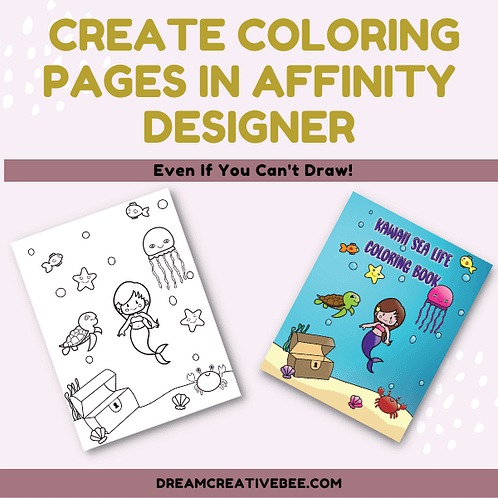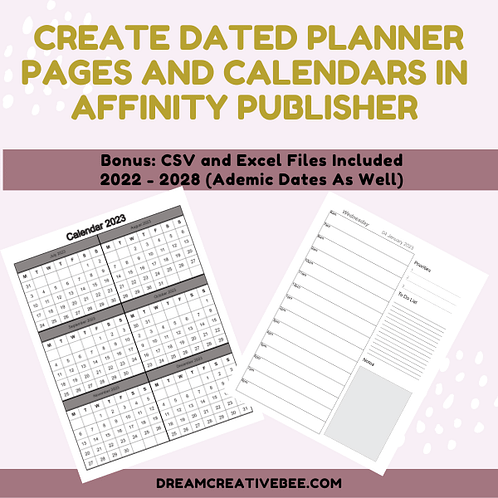How to Publish Your eBook On Kindle
Below are instructional videos on how to publish your ebook on Kindle using the Kindle Direct Publishing Platform.
Video 1 - Overview of the Kindle Store
Video 2 - Content Guidelines
Video 3 - Are Links Permitted in Your eBook
Video 4 -Creating an Account *please note you are only allowed one Kindle Direct Publishing (KDP) Account
Video 5 -Matching book type
Video 6 - Installing Kindle Create
Video 7 - Building Your Table of Contents
Video 8 - Selecting a Theme
Video 9 - Formatting the title page
Video 10 - Formatting the Chapter Pages
Video 11 - Formatting your text
Video 12 - Editing your Text
Video 13 - Adding Text
Video 14 - Creating Your Cover
Video 15 - Previewing and Publishing Your Book
Video 16 - Complex Documents from PDF
Video 17 - Preserving Links In Your Document
Video 18 - Adding Video and Audio as an Icon
Video 19 - Adding Audio and Video as a Hyperlink
Video 20 - Uploading Your Cover