How To Easily Create Dated Planners In Affinity Publisher
Using Automation
Get started fast! Even If You Have Never Used Affinity Publisher before!
Includes Step-by-Step Demonstration Videos
Excel And CSV Files for Years 2022 to 2028
- Module 1: Understanding Affinity Publisher Layout
- Module 2: Tools that we will be using.
- Module 3: Understanding different Page Setups, Master Pages and Facing Pages.
- Module 4: Creating Dated Calendars and Diaries using automation.
- Module 5: Using Assets to speed up your creation time.
- Bonus: Templates Created in the Videos Provided.
Create dated planners quickly and easily!
Create dated planners and calendars in Affinity Publisher quickly and easily, even if you have never used Affinity Publisher before. There is no steep learning curve, just showing the simple tools you need and providing you with the Excel and CSV files that removes all the hard work of doing it yourself.
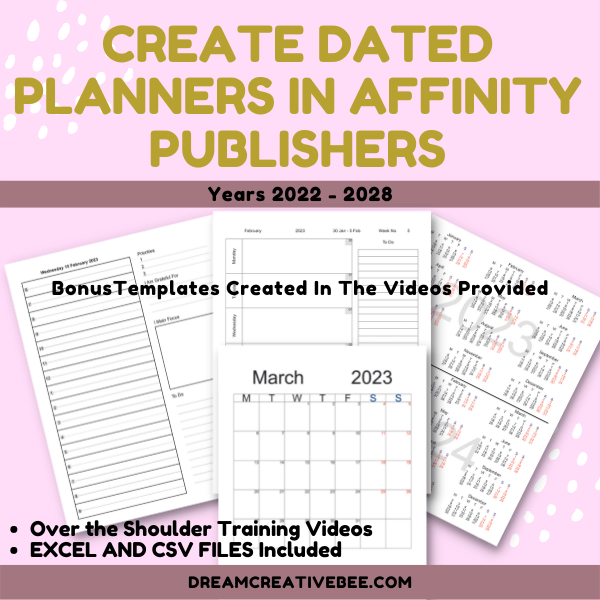
Create Your Dated Planners In Affinity Publisher Without Needing To Format In Any Other Software.
Why Use Affinity Publisher?
Affinity Publisher allows you to produce professional-level books, magazines, social media templates, and, of course, KDP Books, Planners and Digital Planners.
Without the steep learning curve.
Or the monthly cost.
After purchase you will receive an email with instant access instructions.
If this is your first product from me, you will need to register an account in the members area.
If you’ve purchased before from me, you will be able to login with your current username.
Contact: [email protected]

By Kerie Hinchliffe
YouTube Channel: Dream Creative Bee
KDP Author and Low Content Book Creator
Former Teacher of Information Technology (Teaching how to use software!)